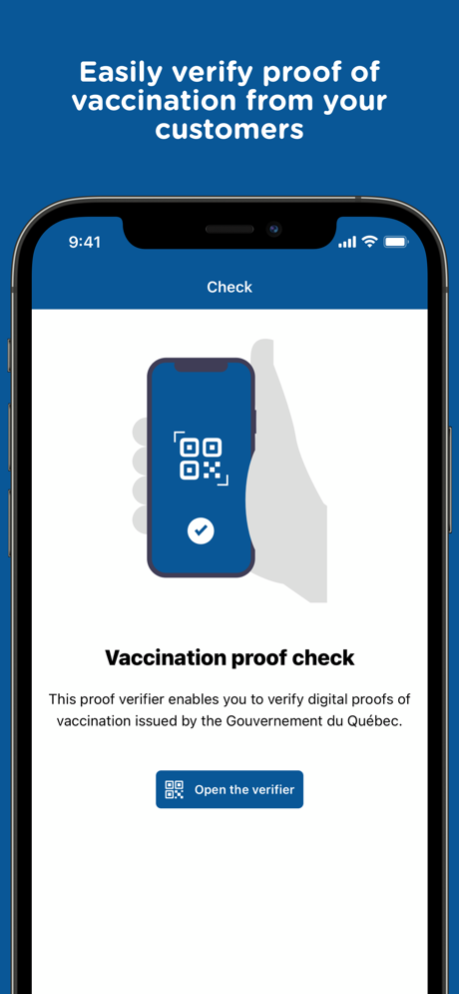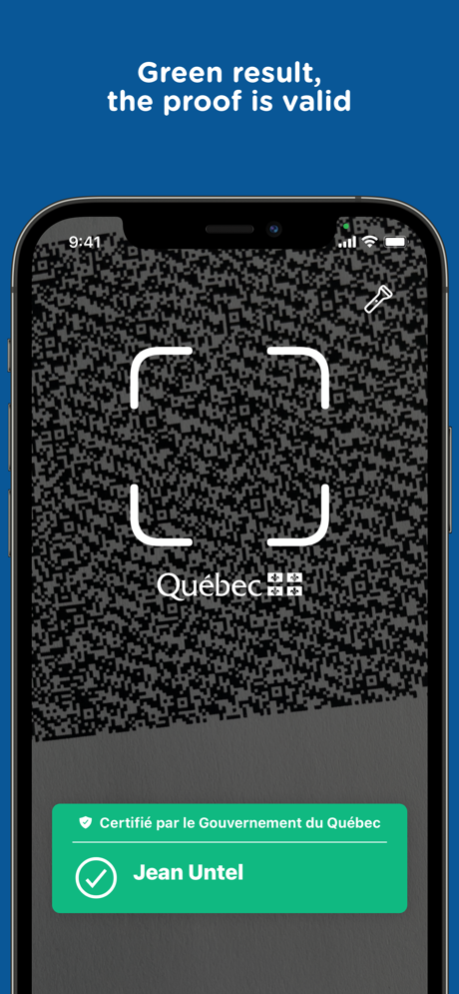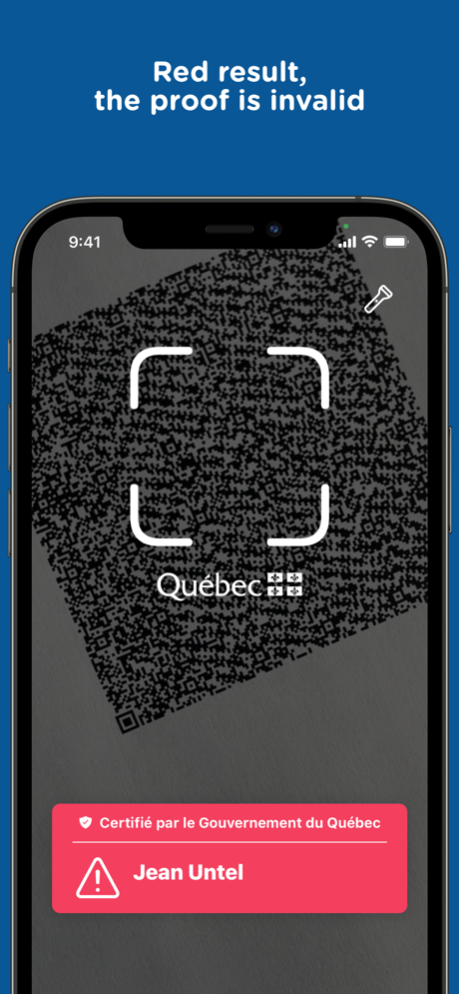VaxiCode Verif 1.3.1
Free Version
Publisher Description
VaxiCode Verif is the official application for verifying proof of vaccination issued by the gouvernement du Québec.
The VaxiCode Verif application allows companies to check the proof of vaccination QR codes from their customers, and validate their vaccination status. The app indicates the result in the form of a color code (green for valid, red for invalid) that indicates whether the client is adequately protected against COVID-19 or not.
Verification of proof of vaccination is done locally on the device, without communicating with the Internet.
VaxiCode Verif does not save any information locally. Verified proofs of vaccinations are displayed for 10 seconds and then deleted.
No usage analytics are collected by VaxiCode Verif.
VaxiCode Verif requires a weekly update, via the Internet, of the vaccine protection rules. The app asks for user consent before downloading updated rules. The only communication with the Internet by VaxiCode Verif takes place when checking the availability of these updates.
VaxiCode Verif requires an iPhone, iPod touch or iPad running iOS 11 or newer. Access to the camera is required to read QR codes of proof of vaccination.
Mar 11, 2022
Version 1.3.1
Various improvements
About VaxiCode Verif
VaxiCode Verif is a free app for iOS published in the System Maintenance list of apps, part of System Utilities.
The company that develops VaxiCode Verif is Ministere de la Sante et des Services sociaux du Quebec. The latest version released by its developer is 1.3.1.
To install VaxiCode Verif on your iOS device, just click the green Continue To App button above to start the installation process. The app is listed on our website since 2022-03-11 and was downloaded 1 times. We have already checked if the download link is safe, however for your own protection we recommend that you scan the downloaded app with your antivirus. Your antivirus may detect the VaxiCode Verif as malware if the download link is broken.
How to install VaxiCode Verif on your iOS device:
- Click on the Continue To App button on our website. This will redirect you to the App Store.
- Once the VaxiCode Verif is shown in the iTunes listing of your iOS device, you can start its download and installation. Tap on the GET button to the right of the app to start downloading it.
- If you are not logged-in the iOS appstore app, you'll be prompted for your your Apple ID and/or password.
- After VaxiCode Verif is downloaded, you'll see an INSTALL button to the right. Tap on it to start the actual installation of the iOS app.
- Once installation is finished you can tap on the OPEN button to start it. Its icon will also be added to your device home screen.